Twitter is a rare social network that allows you to change Twitter handle aka username. You can always replace your crappy username with a new one. It is pretty much a useful option.
At times, you want a new handle that goes along with the trend. Moreover, rebranding is an essential part of social media campaigns. @sammiesenior in college wants to be @sammieblogger in her freelance job.
Nevertheless, you can lose followers when changing your Twitter handle. Let’s see how it works.
Firstly, your tweets are not entirely disowned. They are rebranded with your new twitter name. All the items in your media are retained. The twitter cover, profile picture, and your twitter background stay the same. Your followers, following, block list, and other settings are not compromised. Except for that little change in your profile URL, nothing changes.
Secondly and more importantly, your old twitter name doesn’t link back to you. There is no redirect of any sort.
Though your tweets are rebranded on your profile, they carry your old twitter handle elsewhere. People cannot locate you from their conversations with you. People follow tons of accounts these days. It gets difficult for friends and followers to even find you.
How To Change Twitter Handle (Step-by-Step)
If you still wish to change your Twitter username, here are the steps.
On Desktop
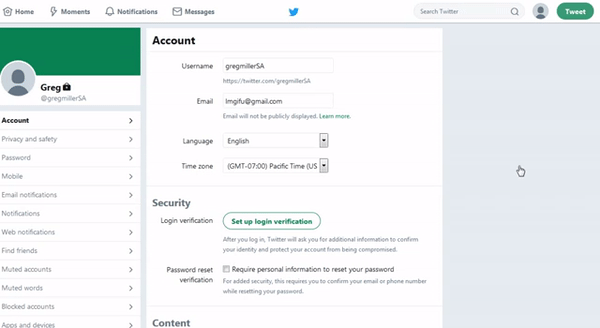
Log in to your Twitter account. Click your profile picture on the top right side of the homepage. Browse to ‘Profile & settings > Account’.
Edit your twitter handle in the ‘Username’ field. It’s the first entry in Account settings. Twitter will do a username availability check as you type.
Enter your new @name and hit enter. It will prompt you to enter password again. Type in your Twitter password and click ‘Save Changes’. The changes will be applied to your account instantly. Moreover, the URL of your profile page will change too.
On Android Smartphone
Open Twitter by tapping on its app. If you are not already signed in, enter the current username and password, and then, tap login. Tap on your profile picture at the top left corner on display. Browse to ‘Settings and privacy > Account’.
Click on Username and then, tap Current username to delete it. Type in your new username and wait for the green checkmark. It ensures the new Twitter handle is available. Tap ‘Done’ to complete the process. The changes will be reflected on the account and elsewhere immediately.
On iPhone Device
Firstly, tap on the Twitter app, which has a white bird icon on blue background. When logged in, your homepage loads automatically. Else, enter your login credentials and tap Log in. Tap ‘Me’ menu which has a person-shaped icon at the bottom right.
On the profile page, tap settings icon, located adjacent to your profile picture. Browse to ‘Settings and privacy > Account’. Change your twitter handle from Username, which is the topmost option on the page. You can enter your new username by tapping the New field. Tap ‘Done’ to save changes.
Also read: How To Grow Followers with Follow/Unfollow Method
Immediate Effects of Changing Twitter Handle
Here are a few of the effects you’ll notice soon after you change the Twitter handle. Don’t panic though, it’s be nothing you can’t recover.
Effectively Losing Out on Followers
You are not literally losing your follower count by changing your Twitter handle. But your following or follower base is going to be affected. People can’t find your cause of change in handles. Mentions under your old handle don’t link back to your account anymore.
Moreover, your following isn’t just the people who follow you. There are people who consistently check out your tweets remembering your profile URL. You are going to lose out on such following too.
Twitter Handle vs. Username
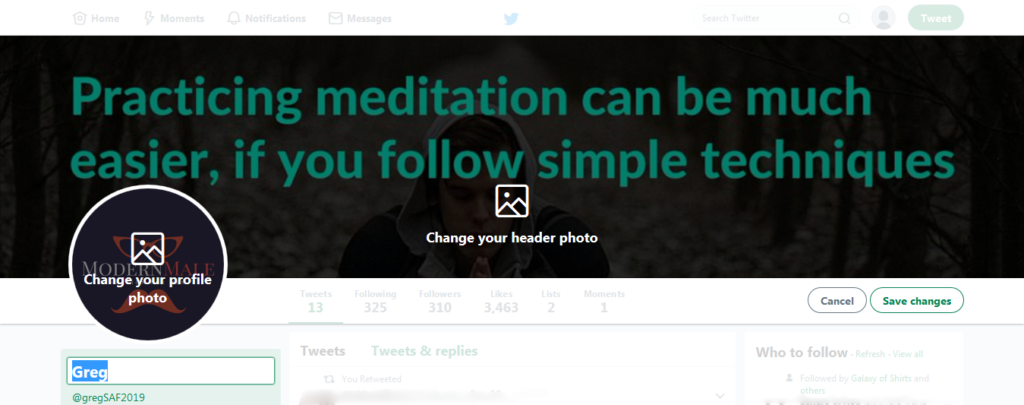
Changing your twitter handle has no effect on the display name. The latter can be changed from the settings too. Changing your display name has no effect on your followers. In simple words, twitter handle is your @name.
In previous sections, we have discussed how to change it. The display name is something that’s displayed right below your profile picture. Click ‘Edit Profile’ from your profile page to edit the display name. People change their display name from time to time.
Basic Rules To Follow When Registering A New Twitter Handle
Your twitter handle cannot be more than 15 characters. Obviously, it shouldn’t be already taken. If it’s claimed, choose a different one. Your Twitter handle can’t contain the words – ‘Twitter’ or ‘Admin’.
It can consist of alphanumeric characters and underscores only. Usernames claimed by deactivated or suspended accounts are not available for pickings.
How To Avoid Losing Followers
If you don’t want to lose followers after changing Twitter handle, here’s a sweet trick.
You can create another account with your @oldhandle. Use your secondary email or phone number to create that. Mentions under @oldhandle will lead to this account. Post something like “Follow me on @newhandle” from this account. Let people know you’ve changed names.
Alternatively, you can use this account as a second persona. That is if you don’t want your old followers to the @newhandle. You can continue building a formidable profile with established connections. Mentions under @oldhandle no longer appear on this account. However, they can linger on your notifications.
If you liked this article, please share it with your friends and social channel. Also, pin the below image to save it for later.




He Brandon,
Thanks for interacting on my blog earlier.
Thanks for showing us these tips. But as you mentioned, there is no redirection from the old to new profile and this is bad news for folks with old and popular handles. Changing this will mean displacing completely your community.
Folks with new accounts can do this without trembling 😉
Hey Enstine,
Glad to see you here. Yes, I’d agree on it. For old and popular users, it can be a big hassle and they’d rather stick to their current username and play around with profile name. For new and less popular users, they can take the chance to change their username to a better one.
Thanks for stopping by 🙂